Gemini AI Chatbot (formerly Bard)
In the rapidly evolving landscape of artificial intelligence, Gemini AI Chatbot has emerged as a notable contender, capturing attention with its recent upgrades and rebranding from Google Bard.
Get Free Course: Affiliate Marketing Master Plan
If you’re contemplating whether to download and integrate this conversational AI into your digital experience, this honest review for 2024 aims to provide you with valuable insights to make an informed decision.
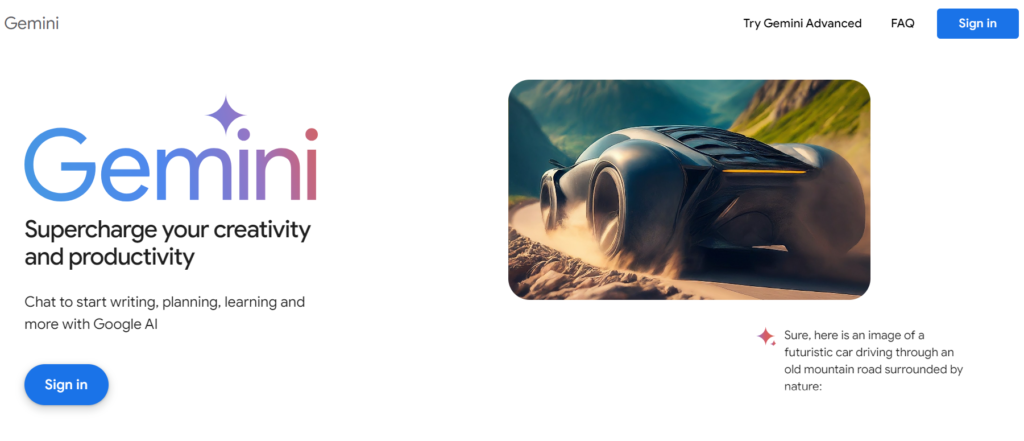
The conversational AI chatbot from Google has received ongoing enhancements, and it has recently undergone a rebranding, now known as Gemini (formerly Google Bard). Curious to explore the updates? Here’s a brief guide to get you started.
Let’s first know about Gemini Ai Chatbot:
What is Gemini AI Chatbot?
Gemini, Google’s conversational AI chatbot, operates in a manner comparable to ChatGPT. The primary distinction lies in the fact that Google’s service retrieves information directly from the web, while ChatGPT’s data is confined to information available up to 2021.
Read Also- Top 20 Best AI Tools for SEO Optimization in 2024

Much like other AI chatbots, Gemini is proficient in coding, solving mathematical problems, and assisting with various writing requirements. Notably, starting in February, Gemini has expanded its capabilities to include image generation. Accessing Gemini is straightforward – simply visit the Gemini website and sign in with your Google account.
Gemini AI Chatbot: Features Worth Knowing
Gemini AI, formerly known as Bard, is Google’s latest and most powerful AI model yet. It boasts a range of impressive features that set it apart from other language models, making it a versatile tool for various tasks. Here’s a breakdown of its key capabilities:
Read Also: What is the future of SEO and Best SEO Trends 2024

Multimodality: Unlike language models trained only on text, Gemini can understand and process information from various sources, including text, images, audio, and code. This allows it to grasp complex topics better and answer questions about them in a more nuanced way.
Reasoning and Explanation: Gemini doesn’t just present information; it can also explain its reasoning and justify its answers. This is particularly helpful for understanding complex subjects like math, science, and law.
Advanced Information Retrieval: Gemini is adept at searching through vast amounts of data and extracting relevant information. This makes it ideal for tasks like research, analysis, and summarization.
Creative and Expressive Capabilities: Beyond factual tasks, Gemini can also generate creative text formats like poems, code, scripts, musical pieces, and email. It can even tailor the style and tone to your preferences.
Technical Prowess: Gemini can understand and even write basic code, making it helpful for developers and programmers. It can also translate languages and answer technical questions effectively.
Multimodal Generation: Not only can Gemini understand different modalities, but it can also generate outputs in these formats. For example, it can create images based on text descriptions or answer your questions with relevant visuals.
Advanced Coding Capabilities: Beyond basic code understanding, Gemini can generate basic code snippets and translate programming languages. This makes it a valuable tool for developers looking to automate tasks or experiment with new ideas.
Accessibility: Gemini is available through a mobile app and an API, making it accessible to a wide range of users. You can interact with it via text, voice, or images, providing flexibility in how you engage with the model.
Pros:
- Multimodal: Understands text, images, audio, code for deeper insights.
- Reasoning: Explains its answers, aids learning & transparency.
- Information Retrieval: Aces research, analysis & summarization.
- Creative: Generates poems, code, scripts, music in desired styles.
- Technical: Understands & writes basic code, translates languages.
- Multimodal Generation: Creates images based on text, answers with visuals.
- Accessible: Mobile app & API, interacts via text, voice, images.
Cons:
- Reasoning & Accuracy: Still developing, potential flaws in logic & facts.
- Technical Expertise: Current limitations might require technical knowledge.
- Bias & Fairness: Risk of inheriting bias from training data.
- Explainability: Explanations might not be clear or universally understood.
- Ethical Concerns: Powerful capabilities require responsible development & deployment.
- Computational Cost: Running & training requires significant resources.
How does Gemini AI Chatbot Works?
Gemini has undergone significant enhancements in its language model (LLM) since its inception. Initially known as Bard, Gemini employed a lightweight model version of LaMDA, based on Transformer, Google’s neural network architecture introduced and open-sourced in 2017.
Read Also: What is Digital Marketing? Understanding the Basics
This initial version of Gemini, characterized by lower computing power requirements, aimed to accommodate a broader user base.
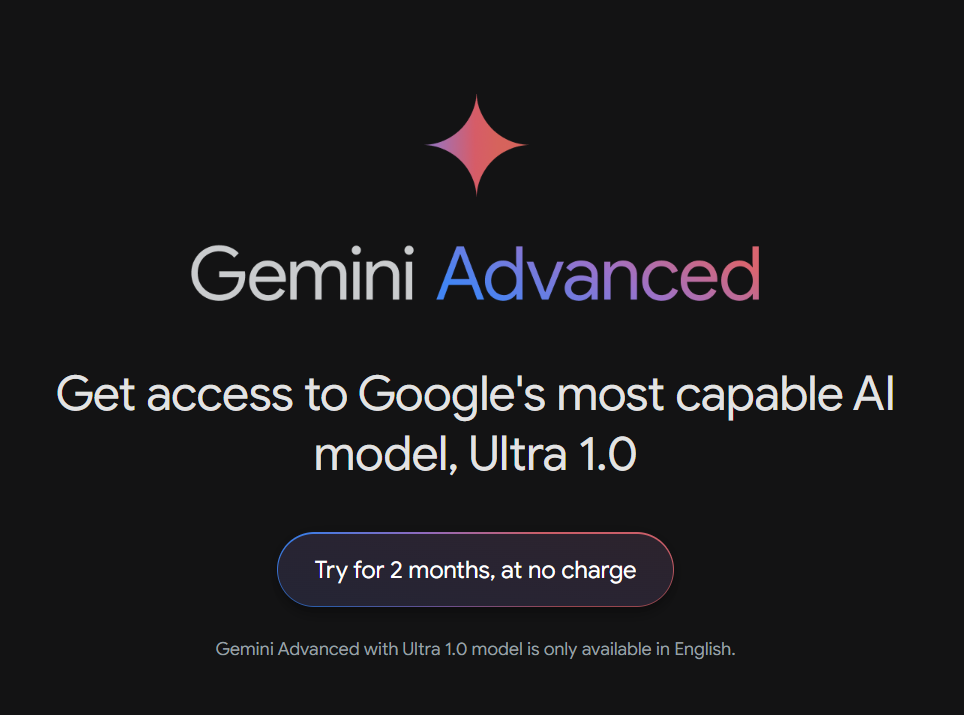
However, user feedback indicated dissatisfaction with the chatbot’s performance. Consequently, Google swiftly transitioned to PaLM 2, a more advanced iteration unveiled at Google I/O 2023. PaLM 2, an improvement over its predecessor PaLM (released in April 2022), greatly enhanced Gemini’s efficiency, enabling it to operate at a superior level compared to its original model.
Read Also: Social Media Marketing Kya Hai in Hindi और कैसे करे
In December 2023, Google further elevated Gemini by introducing a significant upgrade, resulting in Gemini becoming the company’s most capable and advanced LLM to date. Notably, the AI chatbot and its underlying LLM share the same name. Gemini now leverages a fine-tuned version of Gemini Pro specifically tailored for the English language.
Google’s strategic decision to utilize its proprietary LLMs, including LaMDA, PaLM 2, and Gemini, deviates from the prevalent trend observed in many popular AI chatbots like ChatGPT and Copilot, which rely on language models from the GPT series. This bold move underscores Google’s commitment to advancing its chatbot technology with a unique and tailored approach.
What is Gemini AI Chatbot APP?
Google has unveiled Gemini AI, a smartphone application designed to function as both a conversational chatbot and a talking digital assistant. This innovative app responds to voice and text commands, offering a diverse range of functionalities such as answering queries, composing poetry, generating images, drafting emails, analyzing personal photos, and executing actions like setting timers or initiating phone calls.
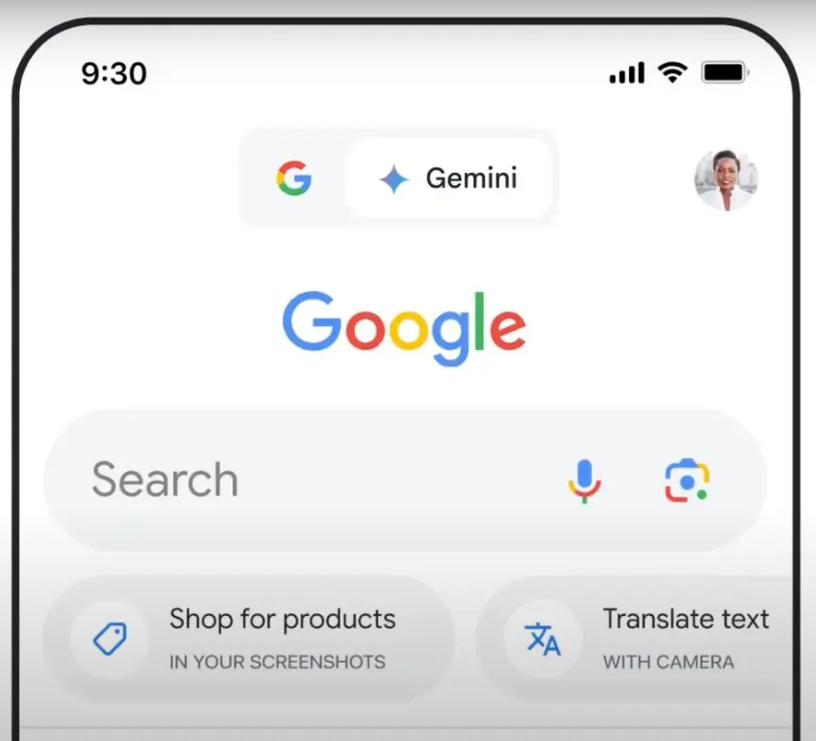
Gemini is now accessible to English speakers in over 150 countries and territories, including the United States, and serves as a replacement for both Bard and Google Assistant. Powered by artificial intelligence technology developed by the company since early last year, the app marks a significant evolution in Google’s capabilities.
Read Also: What is a Blog? Best facts about Blogging in 2024
The versatile nature of the new app enables it to perform a multitude of tasks, acting as a personal tutor, assisting programmers with coding tasks, and aiding job seekers in interview preparation, according to Google’s announcement.
How to download Gemini AI Chatbot App?
On Android (US only):
- Check if you have access within Google Assistant:
- Open Google Assistant.
- Look for a “Gemini” toggle at the bottom of the screen. If it’s there, you can tap it to activate Gemini and interact with it through voice commands or text.
- Try accessing it through the Google app:
- Open the Google app.
- Tap the menu icon (three dots) in the bottom right corner.
- Look for the “Gemini” option under “Settings.” If it’s available, tap the toggle to activate it.
- You can now interact with Gemini by tapping the chat icon and typing your queries or questions.
On iOS (limited early access, US only):
- Open the Google app.
- Tap the menu icon (three dots) in the bottom right corner.
- Look for the “Gemini” option under “Settings.” If it’s available, tap the toggle to activate it.
- You can now interact with Gemini by tapping the chat icon and typing your queries or questions.
Difference between Gemini and Gemini Advanced (free and paid version of Gemini AI Chatbot)?
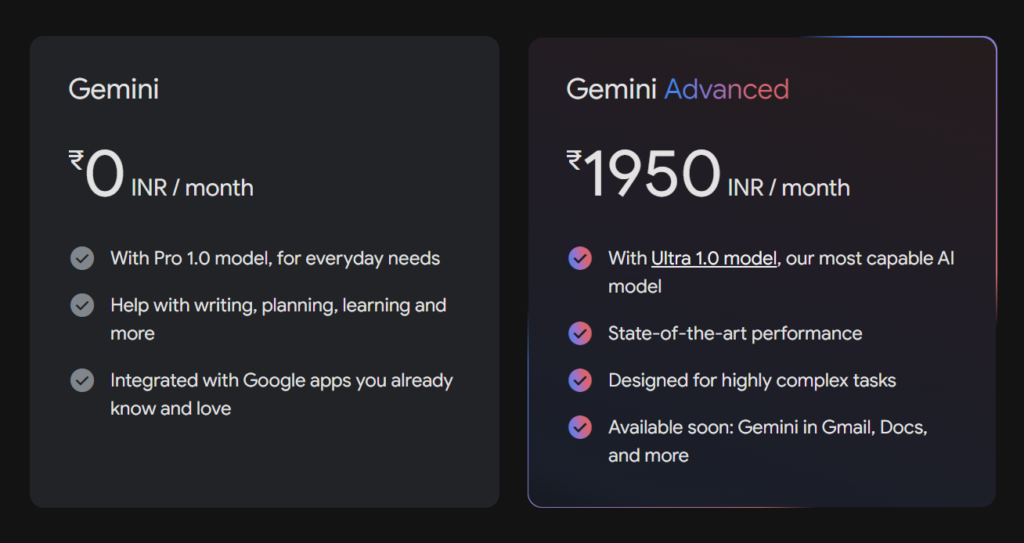
Gemini
- ₹0 INR/month
- With Pro 1.0 model, for everyday needs
- Help with writing, planning, learning and more
- Integrated with Google apps you already know and love
Gemini Advanced
- ₹1950 INR/month and $19.99 per month (price may vary depending on region)
- With Ultra 1.0 model, our most capable AI model
- State-of-the-art performance
- Designed for highly complex tasks
- Available soon: Gemini in Gmail, Docs, and more
Conclusion
In the ever-evolving landscape of AI chatbots, Gemini stands out as a robust and user-friendly option. Its continuous improvements, personalized interactions, and integration with emerging technologies make it a compelling choice for users seeking a dynamic conversational AI experience.
FAQs: Gemini AI Chatbot
1. Can i use Gemini AI Chatbot for free
Yes, you can currently use Gemini AI for free with some limitations:
Free Access Options:
- Integrated within Google Assistant (Android, US only): If you have an Android device and reside in the US, you might be able to access Gemini as an overlay experience within Google Assistant. Availability is subject to change.
- Integrated within the Google app (iOS, US only): Similar to Google Assistant, access to core features comes with early access through the Google app, if available to you (currently US only).
2. Is Gemini Advanced free?
Gemini Advanced is not free. It comes with Google One AI Premium Plan: This subscription costs $19.99 per month and includes access to several benefits, including Gemini Advanced.
3. How do i get Google Gemini AI?
Accessing Google Gemini AI depends on several factors:
Free Options:
- Limited Early Access: Both Android and iOS have early access integrations, but availability is restricted based on location (primarily US) and user selection.
- Android: Look for Gemini within Google Assistant through the microphone icon or “Hey Google” prompt. If eligible, you’ll see a toggle.
- iOS: Access through the Google app under “Settings” > “Gemini” (if available). Interact with it through the chat icon.
- Limited Functionalities: These early access versions offer basic features but might be under development with restricted capabilities compared to future paid options.
Paid Options:
- Google One AI Premium Plan: This subscription ($19.99/month) includes “Gemini Advanced,” potentially offering more advanced features powered by the most capable Gemini model (Ultra 1.0). Specific details and differences from free versions aren’t fully revealed yet.
- Potential Dedicated Paid Plans: Rumors suggest future premium access options within the Gemini app itself, offering various tiers with advanced functionalities. However, specific details and availability are unknown.

